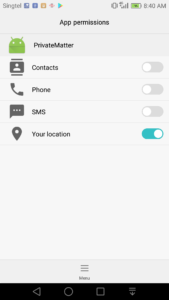Android Permission
Below Android 5
Before Android 5, permission is quite simple.
Developers need to add permission
Example
<!-- Internet --> <uses-permission android:name="android.permission.INTERNET" />
Android 6 Above
Above Android 6, developers have to care about permission carefully.
According to permission level, developers have to show Permission Dialog to get permission from user.
The user can select whether this function.
Users can change setting from Android “setting” after selecting
Permission Level
In Android, there are 2.
- normal
- dangerous
To use dangerous level, we need to ask users whether it is acceptable or not.
For normal, it’s same as under Android 5, just add permission to AndroidManifest.xml
Permission : Manifest.permission
Permission Check
Above Android 6, we need to care about permission is enable or not(because the user can select).
Before using permission, we recommend to check permission)
(Also, we need to handle SecurityException)
Location
As for location, we have 2 permissions (Internet and GPS)
fun locationpermission(context : Context) : Boolean {
return ContextCompat.checkSelfPermission(context, android.Manifest.permission.ACCESS_FINE_LOCATION) == PackageManager.PERMISSION_GRANTED
&& ContextCompat.checkSelfPermission(context, android.Manifest.permission.ACCESS_COARSE_LOCATION) == PackageManager.PERMISSION_GRANTED
}
Permission Dialog and callback
To get permission from users, we need to show permission dialog using Android function.
fun locationPermissionAction(activity: Activity) {
var array : Array<String> = arrayOf(android.Manifest.permission.ACCESS_FINE_LOCATION,
android.Manifest.permission.ACCESS_COARSE_LOCATION)
if (ActivityCompat.shouldShowRequestPermissionRationale(activity, android.Manifest.permission.ACCESS_FINE_LOCATION)
&& ActivityCompat.shouldShowRequestPermissionRationale(activity, android.Manifest.permission.ACCESS_COARSE_LOCATION)) {
ActivityCompat.requestPermissions(activity, array, 0)
} else {
ActivityCompat.requestPermissions(activity, array, 0)
}
}
Callback
This request is activity base. We can use Activity Result callback.