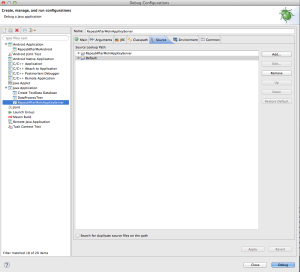How to debug Tomcat application from Eclipse
How to debug Tomcat application from Eclipse?
One solution to use Tomcat plugin + Tomcat button(of toolbar)
In this case, tomcat start running. No Application specified.
This entry is to debug from “Run” -> “Debug” -> “Java Application”
Step
Install Tomcat plugin
We need Tomcat plugin for eclipse. Please install.(How to install Tomcat Plugin in Eclipse)
Debug Configuration Main
“Run” -> “Debug Configurations” -> “Java Application”
Create new one
Name is your project name. Project is your project name too.
The next is important main class is org.apache.catalina.startup.Bootstrap
This is tomcat main start class
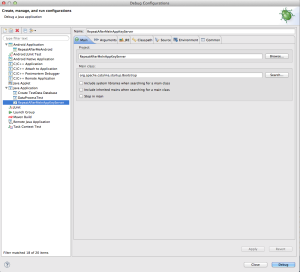
This class comes from bootstrap.jar in tomcat(TOMCAT_HOME/bin)
Debug Configuration Arguments
Next is argument. Bootstrap class takes the argument. Also, if you want to use -D option to start Tomcat, please set here
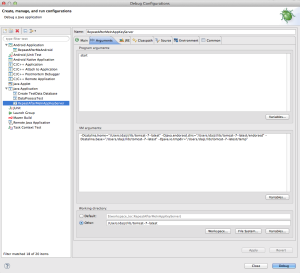
Class Path
We need jars to run tomcat(bootstrap.jar, tomcat-juli.jar)
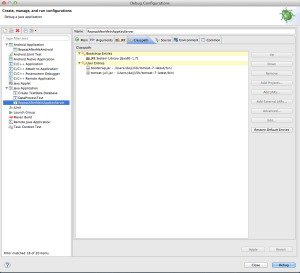
Source
This is tomcat based application. By default, source codes aren’t attached debug correctly, so you need to add Project source codes in
Source tab
That’s all for setting.
Let’s debug!