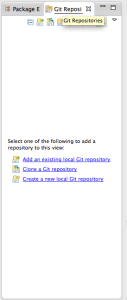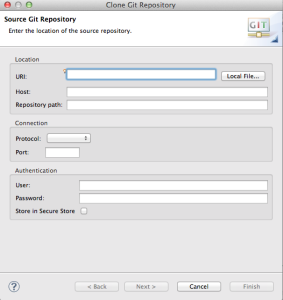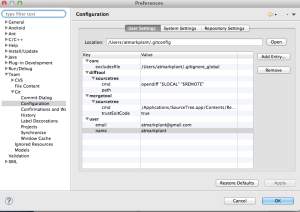Egit
Egit is installed by default above 4.2 version of Eclipse.
The user Guide is here
I’ll explain how to use Egit.
But sometimes Egit doesn’t cover command work.
Cotents
See git view
To see “Git Repository View”,
“Window” -> “Show View” > “Other” -> “Git Repository“.
This is Git Repository.
To fetch data from new repository
Press center of item icon.
And add to URI correctly, other parameters are filled according to descriptions.
Basically, URI is git protocol URI, HTTP URL, File location etc…
| Item | Description |
| URI | Repository path |
| Host | Repository host |
| RepositoryPath | Path of .git |
| User | User name on the host |
| Password | Password of host |
Name and Email Setting
“Preferences” -> Team -> Git -> Configuration
You can see Location of .gitconfig and setting key list.
You can edit them by clicking
How to make branch
Branch
- Local Branch
- Remote Tracking Branches
Create local branch from remote one
“Git View” -> “List” -> “master” -> “Right Click” -> “Create branch” -> “branch name”
-> “Switch to branch”: Project directory also switch to this branch
* Branch name
You can see project
* If you want to import, please use Eclipse import project setting.
How to checkout branch(existed)
“Git Repository” -> “Branch” -> “Remote Tracking”
“Branch” -> “Switch” -> “New Branch” -> “Complete”
(Under Proejct)
How to check in
In Egit, we can check in only local repository check-out one.
Local Repository
“Right Click” -> “Team” -> “Commit”
In case of both check in, please select Push upstream