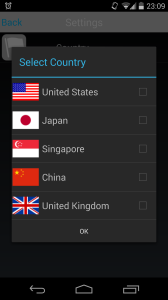Custom Adapter for ListView
We need to create Adapter for ListView.
Basically, Adapter creates and becomes data store for ListView.
The default is Sting, there are examples of easy instruction for it.
Layout
This is an example layout of ListView.
countrylist.xml
<?xml version="1.0" encoding="utf-8"?>
<LinearLayout xmlns:android="http://schemas.android.com/apk/res/android"
android:layout_width="match_parent"
android:layout_height="match_parent"
android:orientation="vertical" >
<ListView
android:id="@+id/countrylist"
android:layout_width="match_parent"
android:layout_height="match_parent">
</ListView>
</LinearLayout>
This includes only ListView.
Adapter
Custom Adapter should extends ArrayAdapter
Adapter has 2 elements
- How we create view(fill UI)
- Data
We can create custom Data class for Adapter.
We should create ListView row in Adapter
Data class
CountryData
public class CountryData
{
private int code;
private Bitmap img;
private String name;
private boolean sync;
public CountryData( int code, Bitmap file, String name, boolean sync )
{
this.code = code;
this.img = file;
this.name = name;
this.sync = sync;
}
public int getCode()
{
return code;
}
public Bitmap getImg()
{
return img;
}
public String getName()
{
return name;
}
public boolean isSync()
{
return sync;
}
public static ArrayList<CountryData> getCountryData( Context context )
{
ArrayList<CountryData> list = new ArrayList<CountryData>();
list.add(new CountryData(
1,
BitmapFactory.decodeResource(context.getResources(), R.drawable.united_states),
"United States",
false));
list.add(new CountryData(
2,
BitmapFactory.decodeResource(context.getResources(), R.drawable.japan),
"Japan",
false));
list.add(new CountryData(
3,
BitmapFactory.decodeResource(context.getResources(), R.drawable.singapore),
"Singapore",
false));
list.add(new CountryData(
4,
BitmapFactory.decodeResource(context.getResources(), R.drawable.china),
"China",
false));
list.add(new CountryData(
5,
BitmapFactory.decodeResource(context.getResources(), R.drawable.united_kingdom),
"United Kingdom",
false));
return list;
}
}
Adapter example
CountryAdapter
public class CountryAdapter extends ArrayAdapter<CountryData>
{
private SparseBooleanArray checks;
public CountryAdapter(Context context, ArrayList<CountryData> data)
{
super(context, R.layout.country_row, data);
this.checks = new SparseBooleanArray(5); // 5 Countries
}
@Override
public View getView(int position, View convertView, ViewGroup parent)
{
CountryData country = getItem(position);
if ( convertView == null)
{
convertView = LayoutInflater.from(getContext()).inflate(R.layout.country_row, parent, false);
}
// Fill parameters
ImageView countryImg = (ImageView)convertView.findViewById(R.id.countryimg);
countryImg.setImageBitmap(country.getImg());
TextView nameView = (TextView)convertView.findViewById(R.id.countryname);
nameView.setText(country.getName());
CheckBox checkBox = (CheckBox)convertView.findViewById(R.id.check);
checkBox.setChecked(country.isSync());
checks.put(country.getCode(), country.isSync());
checkBox.setOnCheckedChangeListener(new CheckedClass( country.getCode() ));
return convertView;
}
public SparseBooleanArray getChecks()
{
return checks;
}
class CheckedClass implements OnCheckedChangeListener
{
private int code;
public CheckedClass( int code )
{
this.code = code;
}
@Override
public void onCheckedChanged(CompoundButton button, boolean checked)
{
// Check code
checks.put(code, checked);
}
}
}
How to use that?
This is short codes for it!
View v = getActivity().getLayoutInflater().inflate(R.layout.countrylist, null); ListView list = (ListView)v.findViewById(R.id.countrylist); CountryAdapter adapter = new CountryAdapter(getActivity(), CountryData.getCountryData(getActivity())); // Create data list list.setAdapter(adapter);
Get list using findViewById and set adapter
Result
This is example of custom dialog. I use countrylist.xml as dialog layout.