Android AES(Basic)
Android Crypt
For Crypt, Android prepares BouncyCastle. Android version is a bit different from real BouncyCastle.
Version is old, feature is small.
Extended version is Spongy Castle.
Spongy Castle is repackage of Bouncy Castle for Android. This covers several original Bouncy Castle
AES
Advanced Encryption Standard.
AES supersedes DES.
AES is a symmetric-key algorithm
It has 128, 192, 256bit key length.
IV is to change AES key encription results(Use it when calculation)
Create AES Key
public class AESHelper
{
public static int getKeySize ( int bit ) throws KeyIllegalException
{
int ret_val = 0;
switch ( bit )
{
case 128:
ret_val = 16;
break;
case 192:
ret_val = 24;
break;
case 256:
ret_val = 32;
break;
default:
throw new KeyIllegalException("Bit size is wrong");
}
return ret_val;
}
public static Key generateFromRandom( int bit ) throws KeyIllegalException
{
int size = getKeySize(bit);
byte bytes[] = new byte[size];
SecureRandom secureRandom = new SecureRandom();
secureRandom.nextBytes(bytes);
return getKey ( bytes );
}
public static Key getKey ( byte[] data )
{
Key key = new SecretKeySpec(data, "AES");
return key;
}
}
This class is to generate AES key.
Argument is bit number.
I prepared 2 version.
One version is to generate from random byte, another is bytes you create.
Encryption
Key aes = AESHelper.generateFromRandom(128);
// Encrypt
Cipher c = Cipher.getInstance("AES/CBC/PKCS5Padding"); // CBC Algorigthm
c.init(Cipher.ENCRYPT_MODE, aes); // Encrypt with AES key
byte[] encrypted = c.doFinal(target.getBytes()); // Results
byte[] iv = c.getIV(); // IV
Please keep iv when encrypting.
iv is used when decryption.
We have 2 choices. Save Database or file.
If you save as file, application realm is better for security.
Description
c = Cipher.getInstance("AES/CBC/PKCS5Padding");
IvParameterSpec ips = new IvParameterSpec(iv); // use same iv of encryption
c.init(Cipher.DECRYPT_MODE, aes, ips);
byte[] decryptStr = c.doFinal(encrypted);
Log.d("Decription", new String(decryptStr));
iv is same as encryption.
Testing in Activity
Testing under this code
public class AESActivity extends Activity {
@Override
protected void onCreate(Bundle savedInstanceState) {
super.onCreate(savedInstanceState);
try {
String target = “Hello, Android”;
Key aes = AESHelper.generateFromRandom(128);
// Encrypt
Cipher c = Cipher.getInstance(“AES/CBC/PKCS5Padding”);
c.init(Cipher.ENCRYPT_MODE, aes);
byte[] encrypted = c.doFinal(target.getBytes());
byte[] iv = c.getIV();
for ( int i=0; i < encrypted.length; i++ )
{
Log.d("", String.format("%02x", encrypted[i]));
}
// Decrypt
c = Cipher.getInstance("AES/CBC/PKCS5Padding");
IvParameterSpec ips = new IvParameterSpec(iv); // use same iv of encryption
c.init(Cipher.DECRYPT_MODE, aes, ips);
byte[] decryptStr = c.doFinal(encrypted);
Log.d("Decription", new String(decryptStr));
}
catch ( Exception oops ) {
oops.printStackTrace();
}
}
}
[/java]
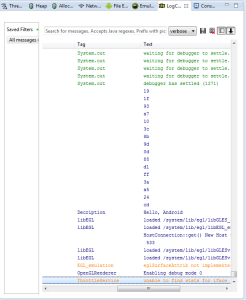
Cipher Mode
| Mode |
|---|
| DECRYPT_MODE |
| ENCRYPT_MODE |
| UNWRAP_MODE |
| WRAP_MODE |
References
Techbooster
Tecscore
trustss
hishidama
Warnings!
Compare to native codes, Java version is a bit slow.
Android version is different from Oracle(Sun) version.

Nice job, it
I much like the precious information you provide you with as part of your articles.I’ll bookmark your weblog and take a look at once again below continually.I’m quite guaranteed I’ll learn considerably of new things suitable here! Great luck to the next!
I similar to the significant details you provide inside of your article content.I’ll bookmark your blog site and check again here repeatedly.I’m quite sure I will gain knowledge of quite a bit of latest stuff best suited listed here! High-quality luck for that upcoming!
I just want to tell you that I’m beginner to weblog and really liked this web site. Almost certainly I’m planning to bookmark your site . You absolutely have excellent stories. Cheers for sharing your web page.
I simply want to say I am beginner to blogging and site-building and truly savored this page. Probably I’m going to bookmark your site . You actually come with beneficial article content. Appreciate it for sharing your blog site.
I just want to tell you that I am all new to blogging and site-building and really savored your page. Probably I’m likely to bookmark your website . You really come with good articles and reviews. Many thanks for sharing with us your blog.