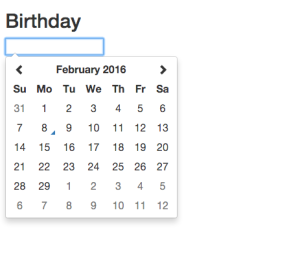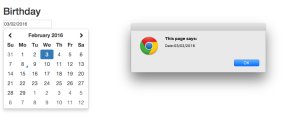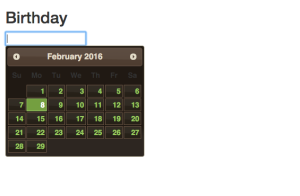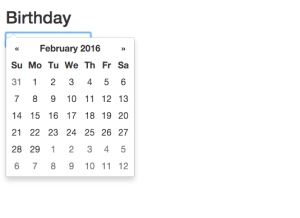bootstrap calendar
Bootstrap and datepicker
There are several ways to make datepicker(calendar) with bootstrap.
I introduce 3 libraries to make it.
Requirement
- Use input and click input and calendar is shown
- Use angular js and jquery
- Final input is dd/mm/yyyy style
- After picking up date, dialog which has the result is shown
And angular.js is not essential part of these examples. Just use, not requirement for those libraries
How
- eonasdan-bootstrap-datetimepicker
- Jquery UI
- bootstrap-datepicker
eonasdan-bootstrap-datetimepicker
Bootstrap 3 datepicker, Github is datepicker with bootstrap 3.
This works with moment.js.
bower
bower install eonasdan-bootstrap-datetimepicker --save
HTML
<html> <head> <title>DatePicker</title> <meta charset="utf-8"> <meta name="viewport" content="width=device-width,initial-scale=1.0"> <link rel="stylesheet" type="text/css" href="bower_components/bootstrap/dist/css/bootstrap.min.css"> <script src="bower_components/angular/angular.min.js"></script> <script src="bower_components/jquery/dist/jquery.min.js"></script> <script src="bower_components/bootstrap/dist/js/bootstrap.min.js"></script> <script src="bower_components/moment/min/moment.min.js"></script> <script src="bower_components/moment-timezone/builds/moment-timezone-with-data.min.js"></script> <script src="bower_components/eonasdan-bootstrap-datetimepicker/build/js/bootstrap-datetimepicker.min.js"></script> <link rel="stylesheet" href="bower_components/eonasdan-bootstrap-datetimepicker/build/css/bootstrap-datetimepicker.min.css" /> <script src="javascripts/calendarcontrol.js"></script> </head> <body ng-app="appModule" ng-controller="mainController"> <div id="container"> <h2>Birthday</h2> <input type="text" id="birthday"> </div> </body> </html>
JavaScript(calendarcontrol.js)
var app = angular.module('appModule', []);
app.controller('mainController', function($scope){
$('#birthday').datetimepicker({
format: 'DD/MM/YYYY',
useCurrent: false
});
$("#birthday").on("dp.change", function(e) {
// Chagne Event
alert('Date:' + $(this).val());
});
});
Result
Jquery UI
JQuery UI is expansion of jquery library. This has origianl theme and we can use it with several interesting UIs.
datepicker
bower
bower install jquery-ui --save
HTML
<html> <head> <title>Specten</title> <meta charset="utf-8"> <meta name="viewport" content="width=device-width,initial-scale=1.0"> <link rel="stylesheet" type="text/css" href="bower_components/bootstrap/dist/css/bootstrap.min.css"> <link rel="stylesheet" type="text/css" href="bower_components/jquery-ui/themes/mint-choc/jquery-ui.min.css"> <script src="bower_components/angular/angular.min.js"></script> <script src="bower_components/jquery/dist/jquery.min.js"></script> <script src="bower_components/jquery-ui/jquery-ui.min.js"></script> <script src="javascripts/calendarcontrol2.js"></script> </head> <body ng-app="appModule" ng-controller="mainController"> <div id="container"> <h2>Birthday</h2> <input type="text" id="birthday"> </div> </body> </html>
This example uses mint-choc theme
JavaScript(calendarcontrol2.js)
var app = angular.module('appModule', []);
app.controller('mainController', function($scope){
$( "#birthday" ).datepicker();
$("#birthday").on('change', function(){
alert($(this).val());
});
});
Result
bootstrap-datepicker
bootstrap-datepicker is the simplest way of those ways. No additional requirements.
bower
bower install bootstrap-datepicker --save
HTML
<html> <head> <title>Specten</title> <meta charset="utf-8"> <meta name="viewport" content="width=device-width,initial-scale=1.0"> <link rel="stylesheet" type="text/css" href="bower_components/bootstrap/dist/css/bootstrap.min.css"> <link rel="stylesheet" type="text/css" href="styles/common.css"> <link rel="stylesheet" type="text/css" href="styles/header-member.css"> <link rel="stylesheet" type="text/css" href="styles/calendar.css"> <link rel="stylesheet" type="text/css" href="bower_components/bootstrap-datepicker/dist/css/bootstrap-datepicker3.min.css"> <script src="bower_components/angular/angular.min.js"></script> <script src="bower_components/jquery/dist/jquery.min.js"></script> <script src="bower_components/bootstrap/dist/js/bootstrap.min.js"></script> <script src="bower_components/bootstrap-datepicker/dist/js/bootstrap-datepicker.min.js"></script> <script src="javascripts/calendarcontrol3.js"></script> </head> <body ng-app="appModule" ng-controller="mainController"> <div id="container"> <h2>Birthday</h2> <input type="text" id="birthday"> </div> </body> </html>
JavaScript
var app = angular.module('appModule', []);
app.controller('mainController', function($scope){
$( "#birthday" ).datepicker({format: 'dd/mm/yyyy', autoclose: true});
$('#birthday').on("changeDate", function() {
alert($(this).val());
});
});