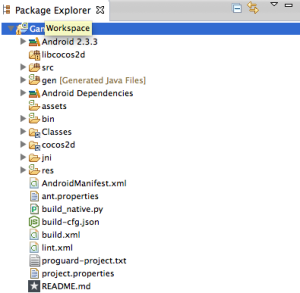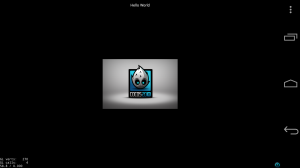Cocos2d-x in Android
How to set up in Mac
Requirement
- Android SDK(ver 23)
- Android NDK(r9d)
- Cocos2d-x(v3.2)
- ant
- python
If you haven’t install, you need to install ant, and python using brew etc…
Android SDK, NDK, cocos2d-x should be decompressed.
** android-ndk64-r10 doesn’t work so far(2014/08/26) **
Set environment vars
Details Cocos2d-x
Go to your cocos2d-x root and type
python setup.py
The command asks ant, sdk, ndk home.
We need ANT_HOME, ANDROID_SDK_ROOT, NDK_ROOT
These parameters are written in .bash_profile.
If you forgot path and skip when running command, you set these parameters in .bash_profile
Create new project
Details
cd your cocos-2d-x root and type
cocos new GameSample -p com.atmarkplant.gamesample -l cpp -d /Users/dj110/Documents/cocosproject
GameSample is your project name, com.atmarkplant.gamesample is your package name,
-d xxx is your project root.
Import and Eclipse setup
You need to import project which is generated by above command.
You can see in your project named proj.android
** We nee dto install android-sdk-r23, annotion.jar is missing in r22 **
For Eclipse you need Environment setting
“Properties” -> “C/C++” -> “Build” -> Environment
And add NDK_ROOT as key and your ndk root directory path as value.
** I skipped android eclipse setting for SDK and NDK.
* You also need to import libcocos2dx to resolve dependencies.
Run project
“Debug” -> “Android Application”
You can run application.