NodeJS Get started in Mac OS X
Install
Fortunately, nodejs installer was prepared.
Please access node.js and download .pkg.
You can install with only double click pkg.
Path?
After install you can check
which node # /usr/local/bin/node
First Sample
Sample
Create javascript file ex sample.js
var http = require('http');
var server = http.createServer(); server.on('request', doRequest); server.listen(1234);
function doRequest(req, res) {
res.writeHead(200, {'Content-Type': 'text/plain'}); res.write('Hello!');
res.end();
}
Run
Use node command
node sample.js
Node runs, and the target is sample.js
Check
You access http://localhost:1234, you can see Hello!
Eclipse
Plugin
Add Nodeclipse plugin. You need to add http://dl.bintray.com/nodeclipse/nodeclipse/
to install web URL.
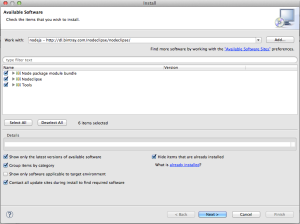
Select all Node package module bundle, Nodeclipse, Tools
Node Project
After install, you can use Node Project from eclipse.
File -> New -> Project -> Node -> Node Project
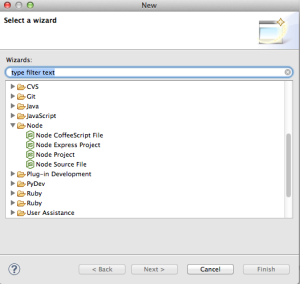
Project components are following
Project | - hello-world-server.js : Server side main codes | - JavaScript Reosouece : Eclipse setting | - package.json : Package | - README.md : Readme like github
Debug, Run
File Select -> Run -> Debug -> Node Application
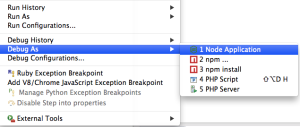
Server running at http://127.0.0.1:1337/ This info is under your eclipse console.
